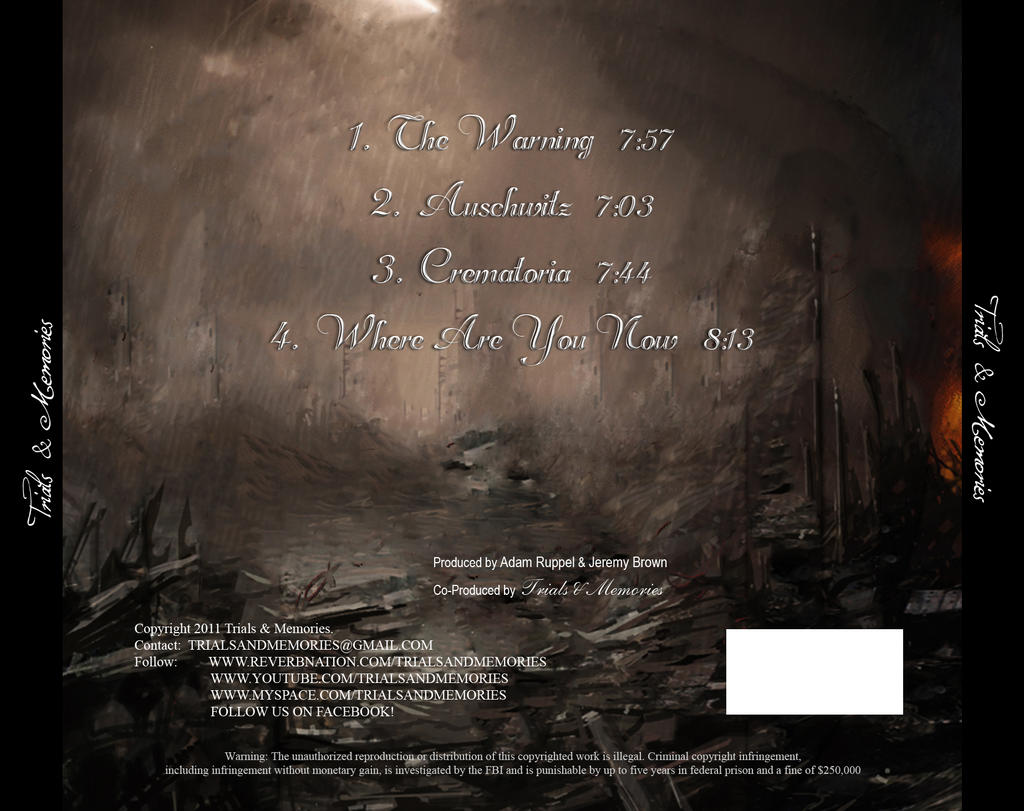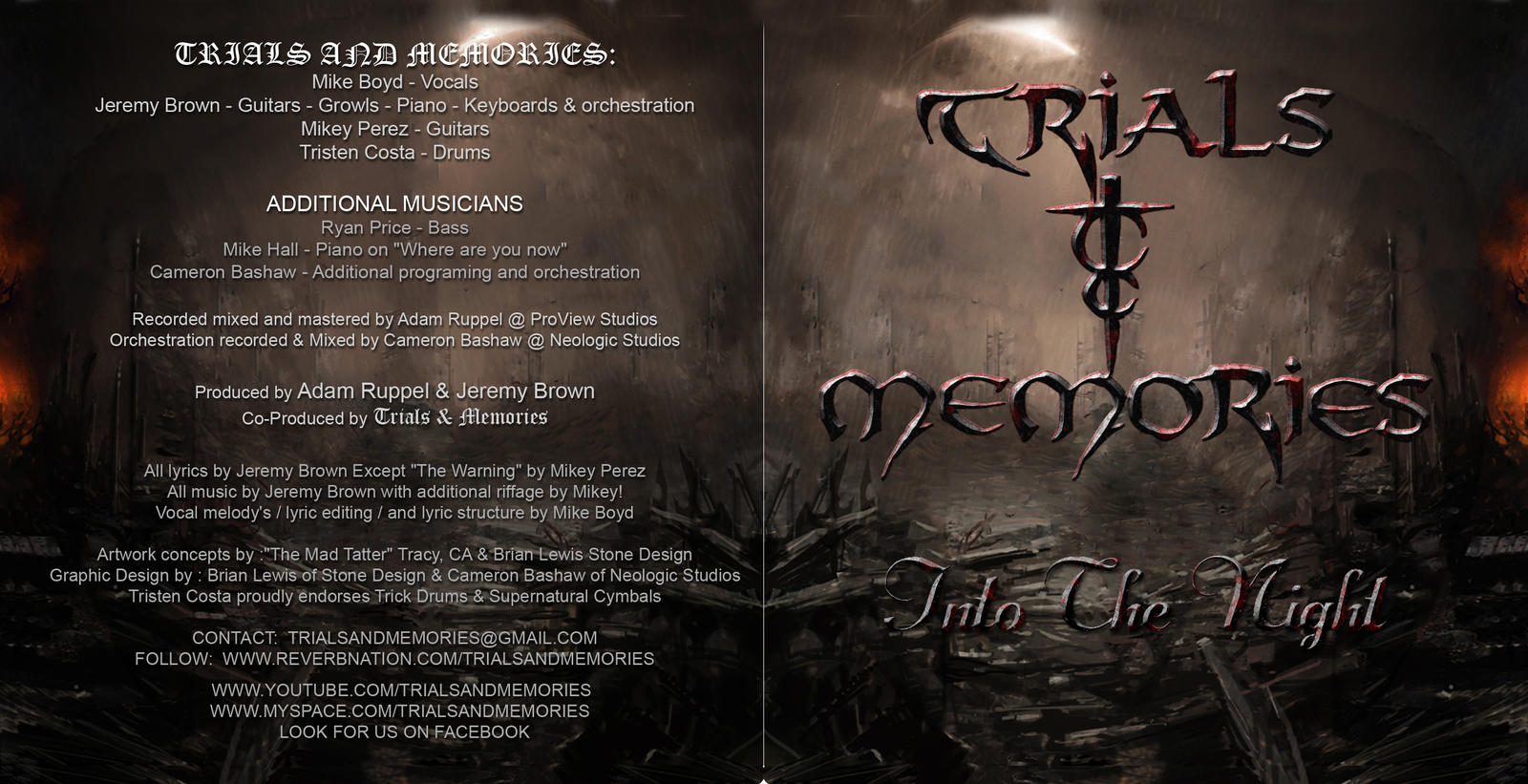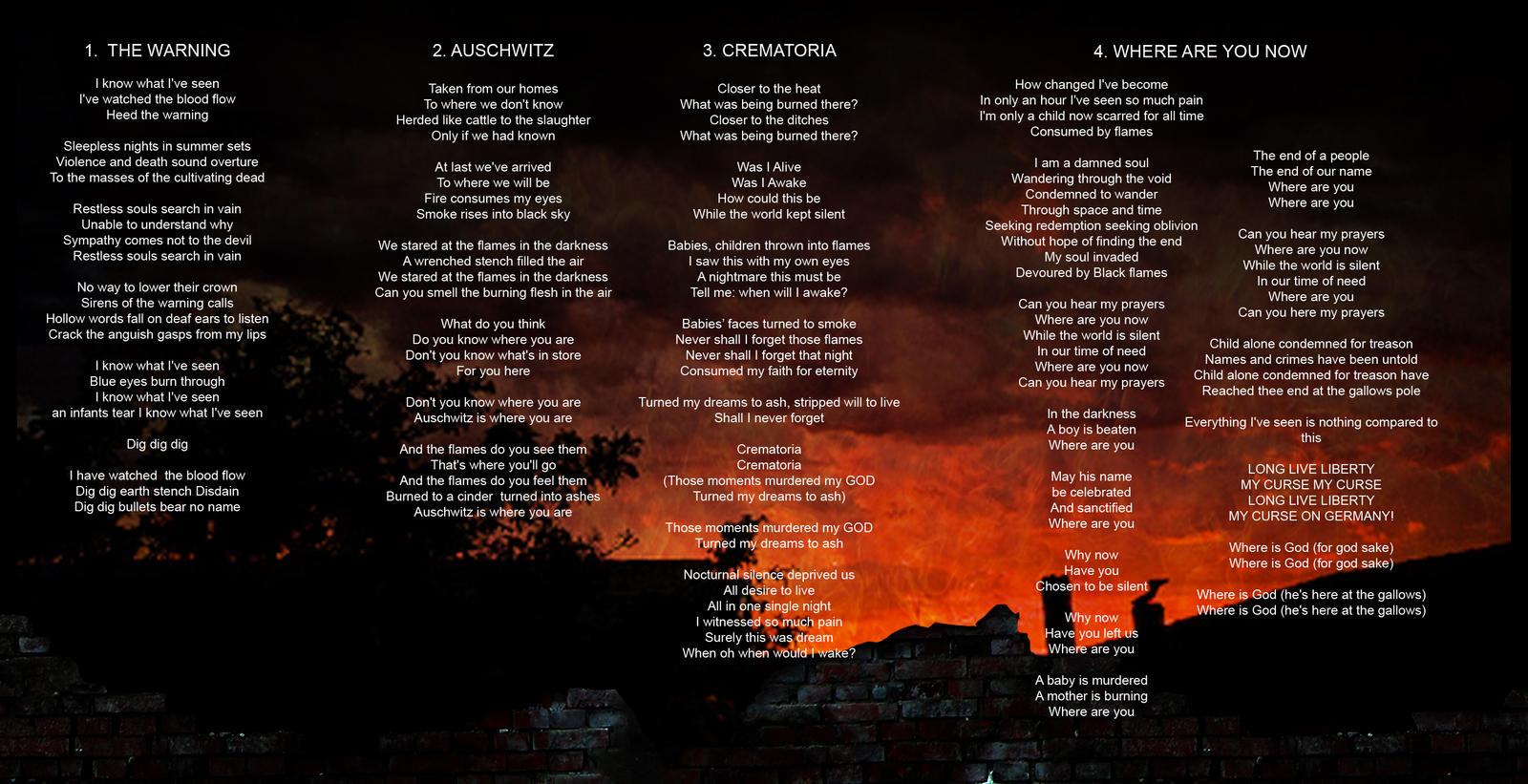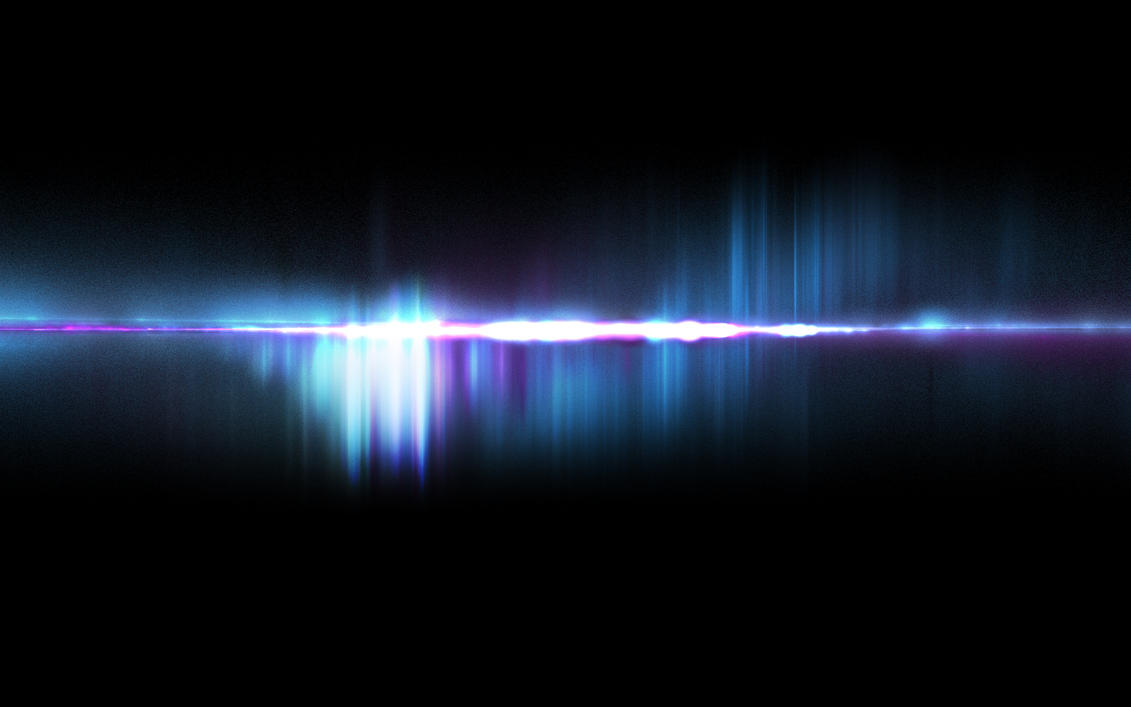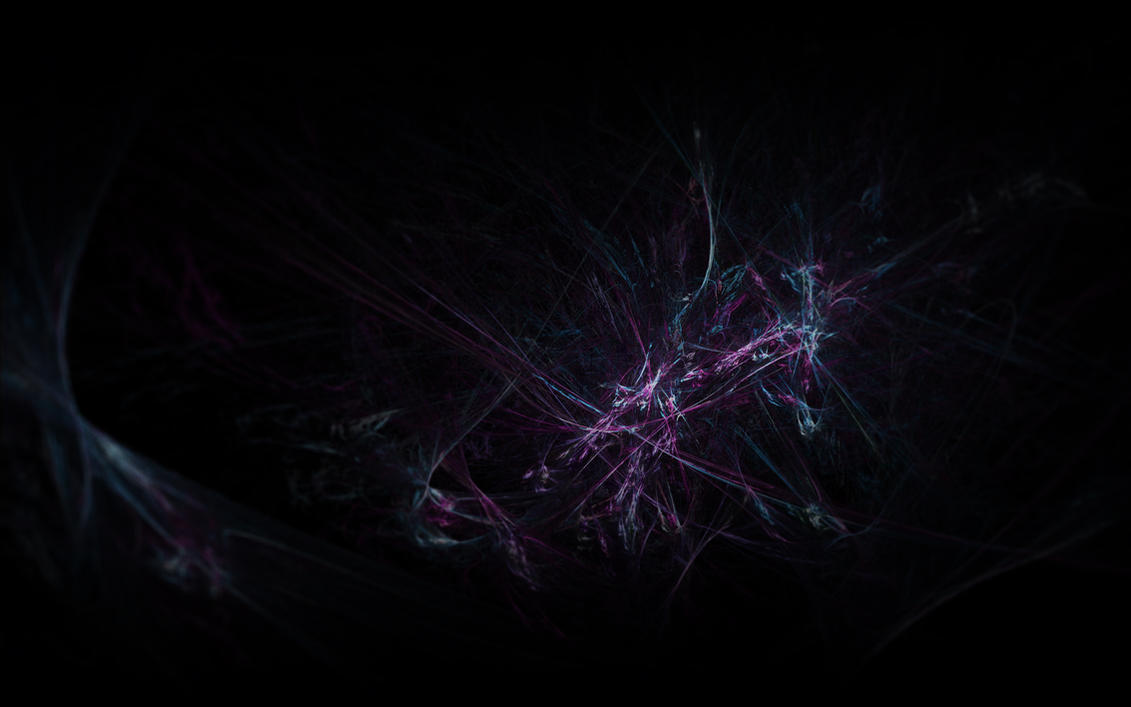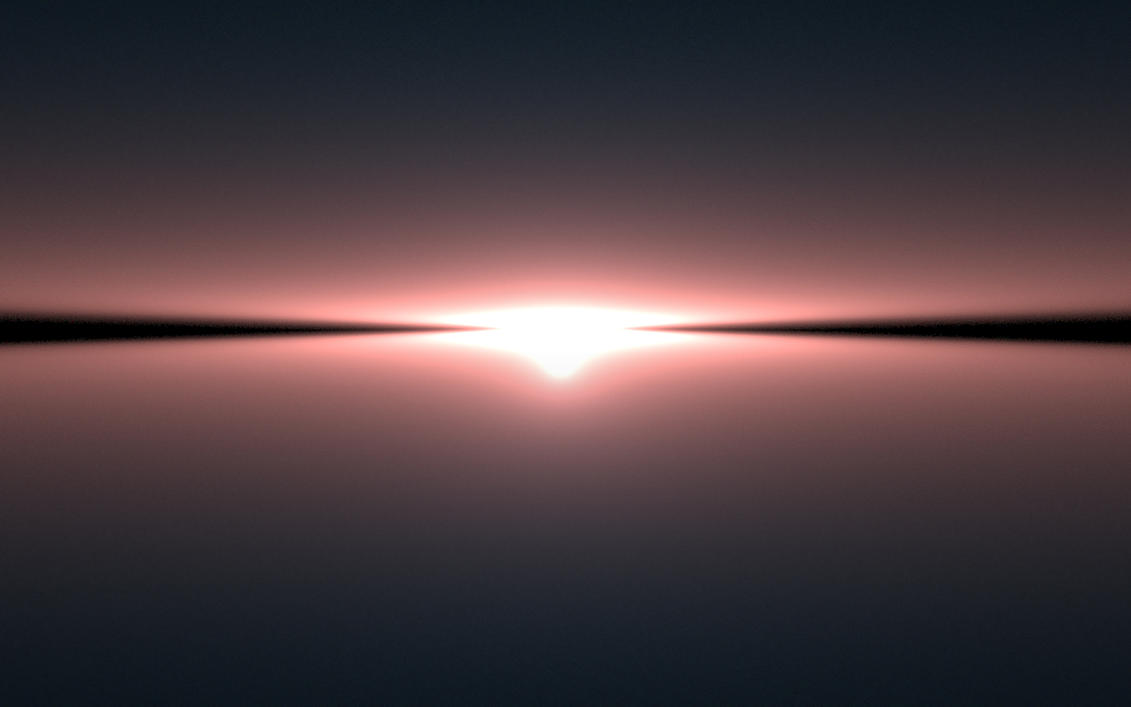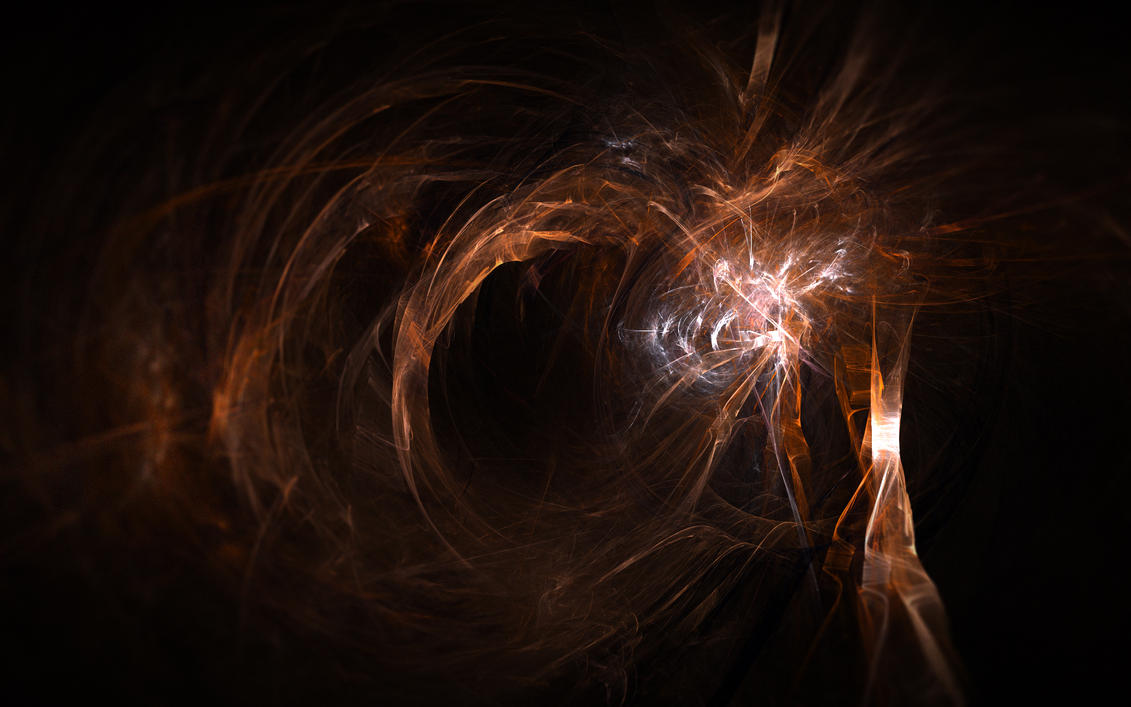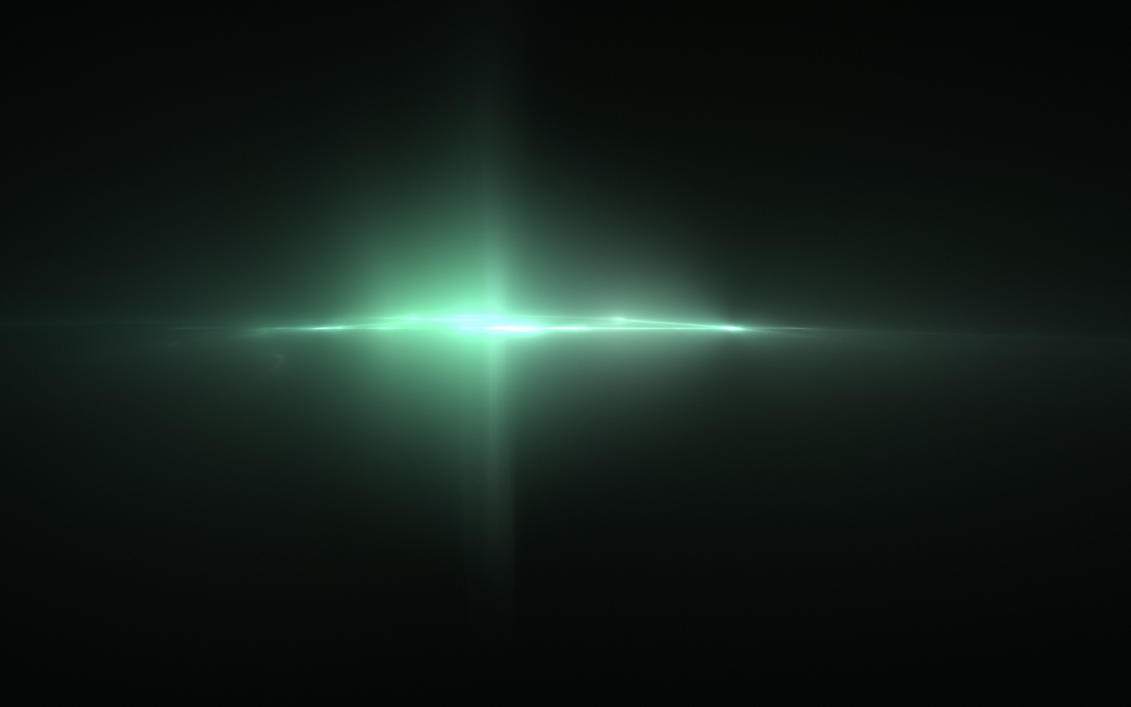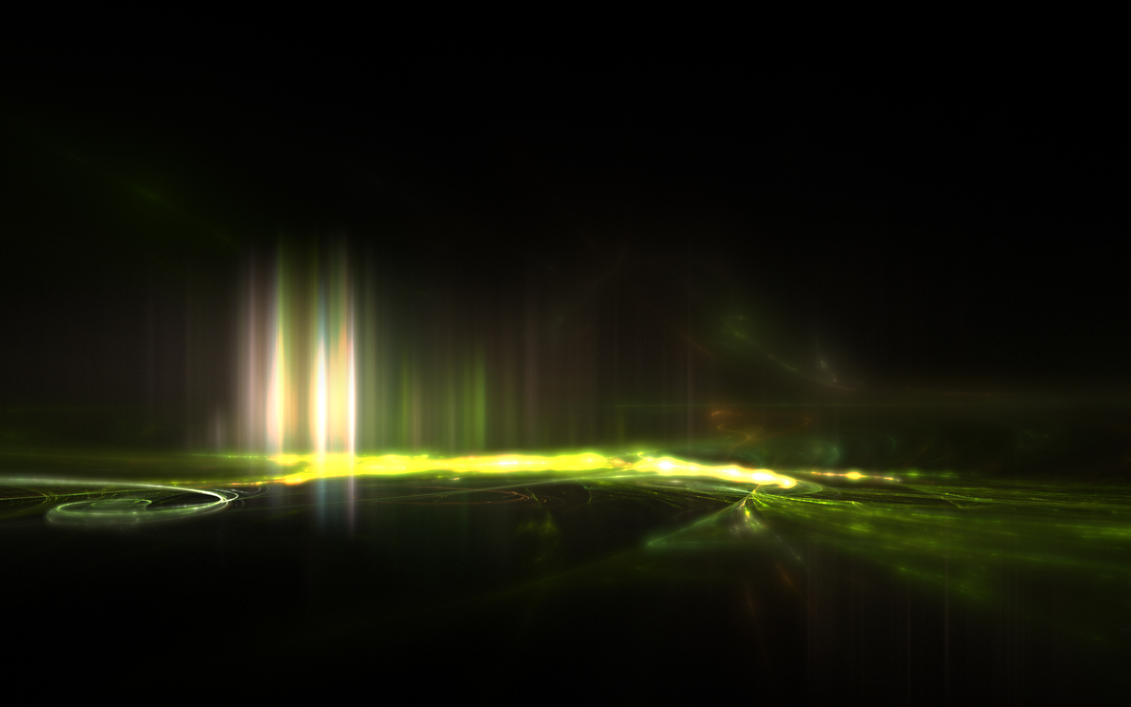This last weekend Troy & I went to Milpitas to film a live performance of Pacific Soul as a favor to a friend of a friend. Wow! This group is a nine-piece band that performs R&B classics and are a really well-rounded, amazing sounding group! Pretty much everyone in the band sings and harmonizes together, Everyone's got a function in the band that plays well.
It was sort of last minute and a little under-communicated, but I think we've pulled it off with a decent look. We shot with the Sony Z1u and the Canon T2i so the look between cameras is vastly different, and is a real pain to get a close match between them. The area they were performing at was inside at a seafood marketplace, and was really dark (no lighting).
The Canon T2i fared well as we simply boosted the ISO to 3200 and the footage came out clean even at high ISO for video. The Shutter speed pretty much sat at 60 and Troy walked around with the T2i getting various close-ups and shots with the shoulder rig we were lucky enough to have borrowed from a friend's production company! Thanks Ian, we'll have it back to you ASAP.
I kept the Z1u stationary and just did simple panning and zooming as best I could while taking notes and monitoring audio. I brought my XLR cables for just such an opportunity to get a direct feed from the Front-of-house (FOH) mixer. This was where I ran into a problem. Once I started monitoring the audio coming into the camera with my headphones I noticed severe compression and limiting and I had already set the camera's gain settings for the XLR inputs to -18dB (the furthest down it would go). I thought maybe it was the camera doing the limiting and maybe just maybe it would be decent.
 |
| Pulled frame from T2i footage |
The next level to the audio problem was the mix itself. The FOH mixer was only creating a mix for the PA system to pump out to the audience. I know how live mixing goes and for a session of this size the PA really just needs to fill in the gaps for the lowest level performers: Keyboardist who has no amp on-stage but has a monitoring speaker by him, the vocalists who also have a couple of monitoring speakers in front of them on the ground. The Bassist has a cab on stage but it's mic'd and instead he's also using a monitoring speaker on the floor. There is a percussionist in the back, and to add to that an electric acoustic guitar being played by one of the singers as well who's got a direct out feeding the mixer. The drummer has some mics on the kit but I couldn't see much as he was behind the stage.
 |
| Pulled frame from T2i footage |
The problem with getting a mix from the FOH is the mix is designed to fill in the mix around the drums which are naturally loud. The keys had a prominent position at teh front of the mix, the vocals collectively sat just behind that, and the drums were barely audible in the mix at all feeding the PA system. the Bass sat just under the Vocals as well and was primarily low-end. However, the mix was either being heavily compressed in the mixer or as an artifact of the signal coming into the camera.
 |
| Pulled frame from T2i footage |
We had no idea how it would turn out in post, but would have to make due with what we got. Before the performance started we had time to set up and talk to the engineer at the FOH mixer. I did notice he had a macbook with Pro Tools ready to rock and the idea was that he was to capture the multitrack performance from the mixer so that the whole session could be mixed properly in post later on. After the performance was over we talked to the engineer again and that was when we were informed there was no capture into Pro Tools! Sometimes these things happen and miscommunication can lead to issues that need troubleshooting later on.
 |
| Pulled frame from Z1u footage |
So I'm at home dubbing the tape from the Z1u into Premier Pro and then importing all the captured video from the T2i. Once we started dropping the video on the timeline I got really curious as to the sound of the audio from the T2i. I was greatly surprised by how well it could fill in the mix once i started getting everything in line. I knew I'd have to battle with sync issues as there was no way to lock the two cameras together so that frames and timing would be in sync.
 |
| Pulled frame from Z1u footage |
You won't notice it by the video as the lip-sync between both cameras is not noticeably off, but where you will immediately hear it is in the audio tracks lining up. It creates a slight delay affect that's a quick echo. So, this can be simply remedied by bringing the audio into Sonar later on and aligning them so they are in-phase. The natural top-end clarity due to the small diaphragm of the built-in mic in the T2i was able to lend clarity to the mix from the Z1u which was quite muddy, and the lost transients and the natural room tone (the live sound) came back making the drums present again.
 |
| Pulled frame from T2i footage |
My final issue to tackle is creating a good blend between the two audio sources in mixing to get the sound to blend. There is a couple spots where the main audio track (FOH mix) cuts out. First in the very beginning something happens to the mix cutting out.
 |
| The timeline cursor (red bar) you can see the right channel cut out and then the left channel. |
Then I had Troy run the T2i while I changed tapes because I was running off a previously used tape that still had 30 or so minutes unused. Finally got the fresh tape in and it took a little bit to get to camera speed.
 |
| The timeline cursor is where you can see the gap in the main video and audio feed. |
Other mix conditions have to do with Troy's camera position around the band and how it captured the sound of whichever instrument or vocalist is most present. Some positions he took with the camera are directly out of phase with the direct mix as he's standing next to a speaker 180 degrees out of phase with it.
Just barely wrapping up final edit. It's getting even more hectic as there are a couple jobs coming up, and i've been getting contacted about more job opportunities elsewhere.. The immediate agenda for now is to just finish this video and get back to my story-board and novel projects.